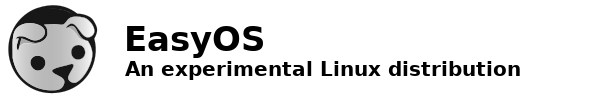Limine bootloader
Page created July 25, 2022
Updated: November 28, 2022
Those who have installed Linux on a computer will know of GRUB,
GRand Unified Bootloader, of which there are two versions, the
predecessor that we now know as GRUB-Legacy and the current
version, that we know as GRUB2.
GRUB-Legacy, and a variant, Grub4dos, are for BIOS-firmware x86
32-bit and 64-bit computers, whereas GRUB2 handles BIOS-firmware
and UEFI-firmware computers. The latter are most x86 desktop
computers and laptops manufactured since 2012.
There are other less-known bootloaders. One notable is rEFInd,
which is for UEFI computers only. There are others, such as
Syslinux and Clover. Some of these, such as Syslinux, have been
around for a very long time.
There is a newcomer, first release in April 2020, named Limine,
that, like GRUB2, supports BIOS and UEFI computers, 32-bit and
64-bit. Limine is very small, and arguably contrary to GRUB2, easy
to install and use.
Limine has been adopted as the official bootloader for EasyOS,
and is included in every release from 4.2.8 onwards.
EasyOS also includes a GUI frontend for Limine, named "Limine Installer", found in the "Setup" category of the menu.
Port Limine Installer:
You can use Limine Installer in a different Linux distribition. It is not available as a package; you will need to obtain the individual files from the woofQ project on github (woofQ is the build system for EasyOS). Here are the scripts, at /usr/local/limine-installer:Script to run the installer, at /usr/bin:
https://github.com/bkauler/woofq/blob/main/easyos/easy-code/rootfs-skeleton/usr/bin/limine-installer
Menu entry:
And an icon:
If you want to install EasyOS to an internal drive in a computer,
you will need a ext4 partition, to which you copy the three files
'vmlinuz', 'initrd' and 'easy.sfs', and that will become the
"working partition". Also, a boot-partition is required, to
install a bootloader -- and that can be GRUB2, rEFInd, Limine, or
whatever.
Exactly how the previous paragraph is implemented, depends on
various factors, but if you would like to get a quick
appreciation, using Limine, see this tutorial:
https://easyos.org/install/how-to-install-easyos-on-a-new-ssd.html
...in that case study, the EasyOS image file already has the
Limine bootloader.
However, there are other situations, such as a computer that has
Windows and one (or more) of the mainstream Linux distributions
installed, dual-booting. In that case, most likely the GRUB2
bootloader was installed.
Or, the computer may only have Windows. In that case, you either
install another drive, as in the above case-study, or you have to
create a ext4 partition in the existing drive, and maybe a second
vfat boot partition.
The intention of this page is to be a jumping-off point, to pages
that show how Limine can be installed and used in these different
hardware and installed-OS situations.
Limine project
Firstly, here is the Limine project page:
https://github.com/limine-bootloader/limine/tree/v3.0-branch
Now for some usage scenarios...
BIOS computer with Grub4dos
This link shows Limine Installer being used to install Limine to
a BIOS computer, that already has Grub4dos bootloader and various
Linux installations:
https://bkhome.org/news/202207/limine-installer-version-10.html
...Limine has replaced Grub4dos. But note, it is possible to
revert back to Grub4dos.
UEFI computer with Windows 10
This link shows Limine being installed to a UEFI computer that
has Windows 10 and EasyOS installed, already with the rEFInd
bootloader:
https://bkhome.org/news/202207/testing-limine-installer-on-a-uefi-computer.html
...Limine has replaced rEFInd. Again, it can be reverted.
UEFI computer with mainstream Linux distros
Originally, it had Windows, that was removed, and currently has
two frugal installations, EasyOS and VanillaDpup, and three
mainstream-Linux installations, Debian, Mint and Manjaro. The
mainstream distros all installed GRUB2. Link showing Limine being
installed on this computer:
https://bkhome.org/news/202207/install-limine-to-pc-with-mainline-linux-distros.html
...as stated in that post, Limine was installed to
/EFI/limine/BOOTX64.EFI, and the UEFI-Setup set to make that the
default boot choice. Also easy to revert, by removing that .EFI
file.
more tutorials to come!
Support
Limine and the Limine Installer are not restricted to be used on
EasyOS. Both will work on any 32-bit or 64-bit Linux OS. Further
discussion is at the Puppy Forum:
https://forum.puppylinux.com/viewtopic.php?t=6406
https://forum.puppylinux.com/viewtopic.php?t=6910
https://forum.puppylinux.com/viewtopic.php?t=6284
Tags: install