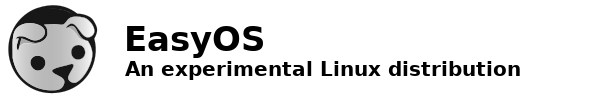How to install EasyOS on your hard drive
Originally written March 17, 2019, updates
March 19, 2020, April 24, 2022
Completely rewritten August 3, 2022. Partial update September 1,
2024
Overview
At the time of writing, EasyOS does not have an "GUI installer", as do mainstream Linux OS's. There is one planned; however, it is actually quite easy to do manually, unlike mainstream OS's. There is definite benefit of doing it yourself, instead of being at the mercy of an automatic or semi-automatic installer.
There are two steps to installation; firstly the actual installation, and secondly installing or configuring a bootloader.
Easy frugal installation
Original document: March 13, 2019, updated
Nov. 24, 2020, Jan. 19, 2021, Apr. 24, 2022
Completely rewritten August 4, 2022. Updated: Nov. 22, 2023.
Minor update: July 10, 2024
This page written for EasyOS 4.2.2 or later.
Overview
EasyOS is downloaded as an image file for a USB-stick, that you can boot on your PC. This will get you up and running with EasyOS; however, you might then want to install Easy to the hard drive in the computer. That is what this page is about.
How to install EasyOS on a new SSD
Page originally written March 13, 2019
Completely rewritten June 29, 2022, for
EasyOS version 4.2.2 or later
Updated: July 2, 2022; December 31, 2022; June 16, 2023
Updated: June 28, 2023
This page describes how to install EasyOS on an entire drive,
completely replacing what was on it before. This can be any drive;
SSD or magnetic-platter HDD, internal or external. Also USB
flash-sticks or SD-cards.
The original case study was install to a SSD in a Mele PCG35 Apo mini-PC, but these instructions apply to any computer with x86_64 CPU. Any amount of RAM, from 2GB upwards, and a video card with at least 800x600 pixels resolution (1024x768 minimum is better). And, as stated above, any drive, not just an SSD.
Limine bootloader
Page created July 25, 2022
Updated: November 28, 2022
Those who have installed Linux on a computer will know of GRUB,
GRand Unified Bootloader, of which there are two versions, the
predecessor that we now know as GRUB-Legacy and the current
version, that we know as GRUB2.
GRUB-Legacy, and a variant, Grub4dos, are for BIOS-firmware x86
32-bit and 64-bit computers, whereas GRUB2 handles BIOS-firmware
and UEFI-firmware computers. The latter are most x86 desktop
computers and laptops manufactured since 2012.
Install to PC with existing rEFind boot manager
Originally written March 17, 2019
Updated: March 23, 2020; July 9, 2020; April 24, 2022
Completely rewritten August 4, 2022
This page is written for EasyOS 4.2.2 or later.
There are other web pages that explain how to install EasyOS to an internal drive, such as this one, that focuses on installing to a computer with UEFI-firmware:
https://easyos.org/install/how-to-install-easyos-on-your-hard-drive.html
And this one, that focuses on installing to a legacy-BIOS-firmware computer:
How to write EasyOS to a flash drive
Page originally created October 9, 2017,
updated December 9, 2018,
August 25, 2019, September 6, 2019
Completely rewritten August 4, 2022
EasyOS is a Linux distribution deployed as an image-file that may
be written to a USB Flash drive, then booted. There are two
aspects to this:
- After having downloaded the image-file, how do you write it to a USB Flash stick?
- How do you get the computer to "boot" (startup EasyOS) from
the USB drive?
Prepare your computer for booting Linux
September 01, 2019 — BarryKPage updated: 22 Jan 2019, 1 Sept. 2019
The end-goal is to explain how to install EasyOS on your desktop PC or laptop, alongside Windows or other Linux distributions, which is known as "dual booting". However, at the very beginning, you have a computer with Windows installed, and there are some basic steps to take to prepare it for dual-booting. That's what this page is about. In other words, read this page FIRST.